Real Time Clock
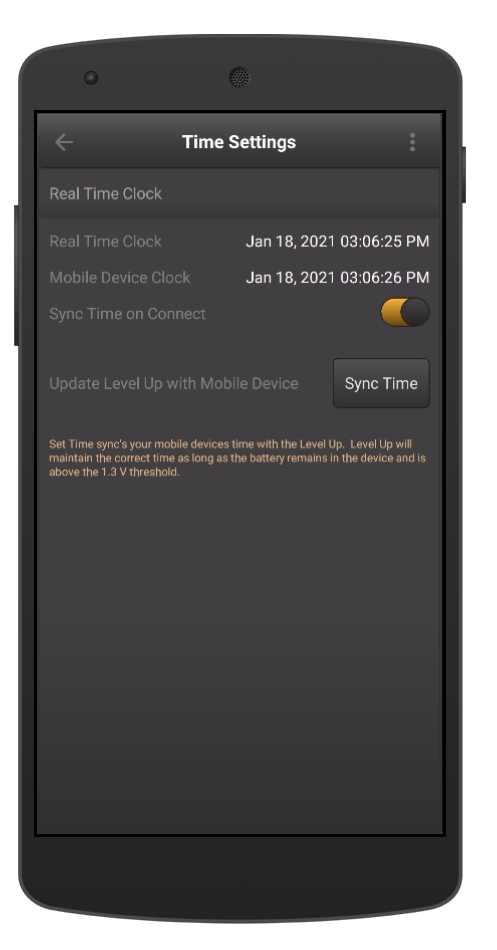
The Level Up Pro has a real time clock installed that is battery backed up and can maintain the current date and time even if there is insufficient battery life left to fully power up the Level Up module.
To set the real time clock simply go to Settings | Real Time Clock. The oneView application will display the current date and time of the Level Up module as well as the current date and time of your mobile device.
To set the time on the Level Up module simply press the Sync Time button. Sync’ing your mobile devices date and time to the Level Up module will only take a few seconds. Once the time is set you will notice that the Real Time Clock field and the Mobile Device Clock will match.
If you wish to automatically set the real time clock slide the Sync Time on Connect switch. This will automatically update the Level Up module with the correct date and time every time the Level Up application is launched.