
11. Switches and LED Indicators
11.1. Power Switch
Both the Level Up Pro and Level Up Lite modules are equiped with power switches to turn off the device when your RV is in storage. The power switch should be turned off even though external power is connected to the module. Depending on your installation and the way your RV is wired its possible that the external power to your Level Up module will not be present if your RV is equiped with a power disconnect, and the disconnect is in the off position.

Level Up Pro |
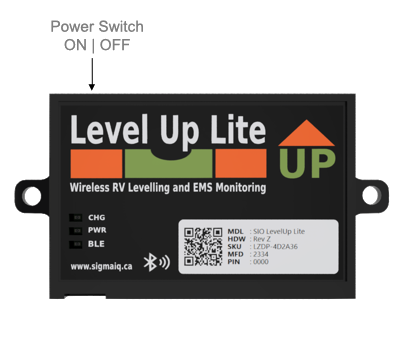
Level Up Lite |
Note
The rule of thumb here would be to turn off the Level Up module using the equiped switch everytime you disable power through your RV’s disconnect switch.
11.2. Reset Switch
Both the Level Up Pro and Level Up Lite modules are equiped with reset switches to return the module to factory defaults.

Level Up Pro |
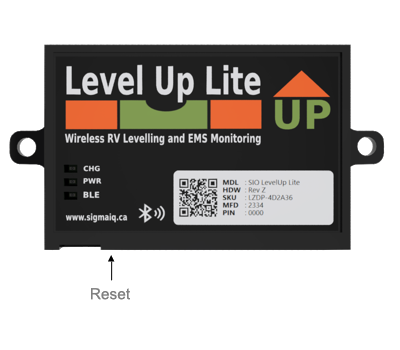
Level Up Lite |
Note
The module must be on (PWR Led is on) for the reset switch to work. Press and hold the reset switch until the BLE and PWR Led’s begin to flash. Release the button and the module will reboot with its factory settings.
11.3. LED Indicators
Depending on the Level Up module you purchased they will have different LED’s fitted. The following is the assigned LED’s and there function.

Level Up Pro |
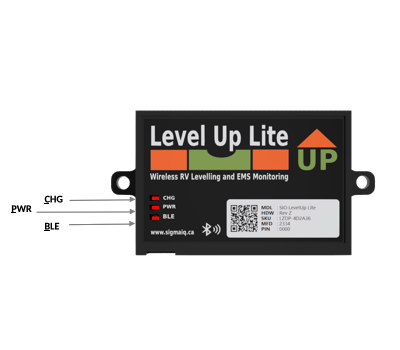
Level Up Lite |
Name |
Description |
Lite |
Pro |
|---|---|---|---|
AC_ON |
LED On when the EMS is passing power from the pedestal into the RV |

|

|
BLE |
LED On when mobile device is connected to the Level Up module. |

|

|
SHORE |
LED On when the EMS module detects power at the pedestal. |

|

|
PWR |
LED On any time the Level Up module is not asleep. |

|

|
CHG |
LED On whenever the battery is charging. |

|

|